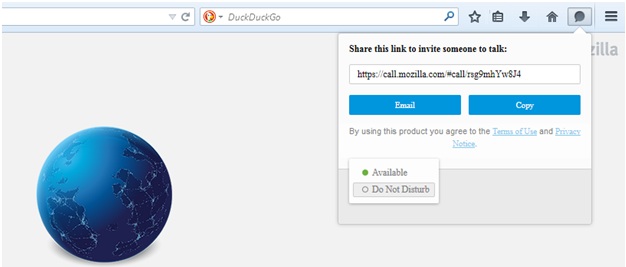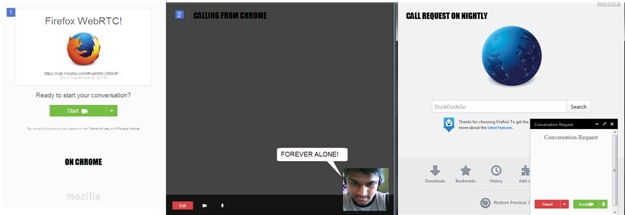Mozilla and Chrome have been experimenting with webRTC for several months. Mozilla has been developing the feature partnered with TokBox, using the OpenTok platform. A few days ago, Firefox nightly and beta channels got their first webRTC feature readily available for the experimentation.
With this feature, one can make video calls and share documents to their friends and family right from the browser without the need to install any third party plugin or app that would need an account to set up. WebRTC (Real Time Communication) is expected to eliminate the need for a third party app to share files and communicate with other people using a webRTC-enabled browser. Right now, it is possible to communicate between Firefox and Chrome as they both support webRTC.
If you have a nightly channel, or an aurora channel, or the beta channel, you can find the feature as a tiny chat bubble next to your home button. Click on it to get a custom URL to share with your friend.
Note: Nightly browsers have this option enabled by default. If it is not enabled in your Firefox beta or Aurora, enable it from the customize menu.
Now, share the URL to any of your friends using a chat client or email, to start a video call session.
This [1] is what your friend will see if he/she goes to the URL. The adjacent screenshot [2] shows a demo call from Chrome to Nightly.
Also, I did test this feature with my friends, and most of the time, the quality turned out pretty good with one or two crashes. Nevertheless, it’s too good for an experimental feature and this more or less promises an improved quality during the final release.
Along with this highlighted feature, Firefox beta also added a feature to stream video on a secondary device on its Android versions. This feature lets Android users to stream videos to Chromecast and Roku devices. You can download Firefox beta for android from here and test the feature. Before you test it, make sure that all your devices are connected in the same Wi-Fi network. When you play any video in your Firefox beta, you’ll notice the streaming (Send to device) control along with the playback controls. Click on it and select your Chromecast device or a Roku device to stream a video from your android mobile.
Despite the experimental nature of these features, they perform better than the expectation with not many bugs and crashes. These features also hint us the future of the real-time web browser peer-to-peer communication using webRTC. Thank you Mozilla 🙂